
Release Form
After reading the instructions below —
CLICK HERE TO FILL OUT ONLINE FORM
Instructions
1. If you are an Adult (18 years or older), select the Myself icon.
2. If you are an Adult with Minors accompanying you, select the Parent/Guardian and Minors icon.
3. If you are under 18 and traveling by yourself, select the Minors Only icon.
THEN – fill in all of the questions.
THEN – click NEXT at the bottom of the form. If you have left any required answers empty you will be prompted to go back and fill them in correctly before the NEXT button will work.
THEN – you are presented with the following screen:
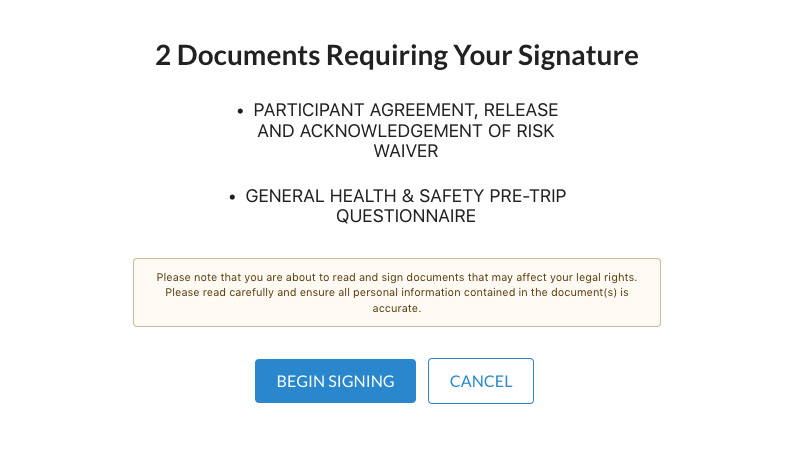
THEN – Click on Begin Signing. Be aware that you will be asked to SIGN TWICE – there are two different documents.
Scroll down to the bottom of the first document – click on Apply Signature – and then click on the Agree and Submit icon.
You will then be presented with the second form that will require you to do exactly the same – first Apply Signature, then Agree and Submit.
THEN – you are all DONE – thank you.
970-319-8943 or 970-309-5477 · headguide@gunnisonriverrats.com · Gunnison River Rats, P.O. Box 5068, Snowmass Village, CO, 81615